You have a couple of choices when processing a loan. It really depends on what’s easiest for you.
Option 1: Dealer ID
Every dealer gets a dealer ID. As long as your customer adds the dealer ID during the loan application process, it will automatically go into your account.
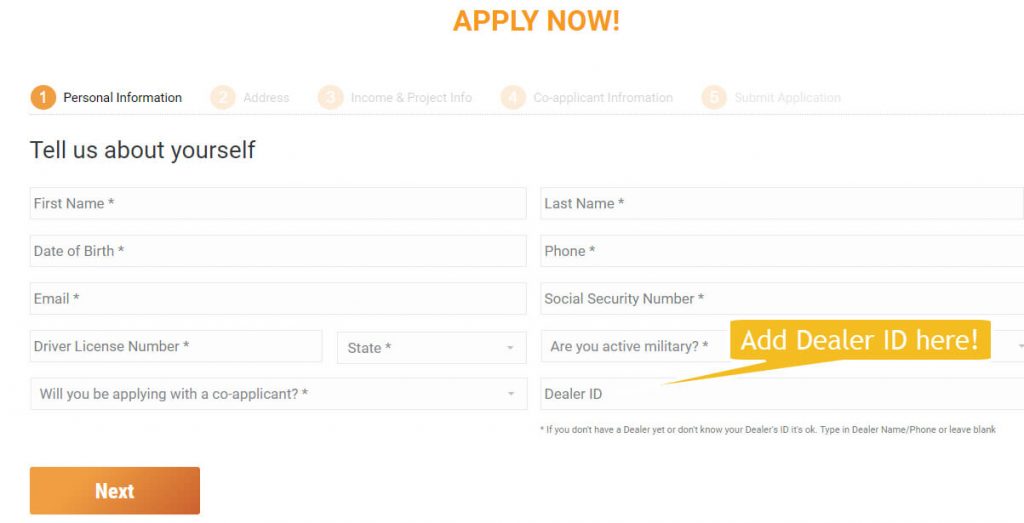
Option 2: Custom Link
In your welcome email or in the dealer portal under “marketing” you will see your dealer custom link. You can share this link via email or we’ve even provided an image with a custom code that you can add in your emails or on your website. Any web developer can upload this, but if you need help please email at [email protected].
The custom link will look like the link below. You can share this link via email with your customers. You can also save this link in your browser of any tablet or mobile phone so when you visit the home. The customer can apply online and get an instant approval. Again, you can find your link in the marketing section of the dealer portal.
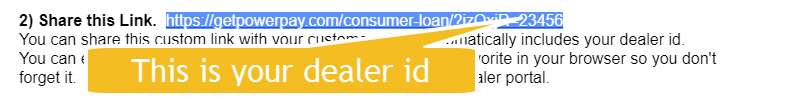
Option 3: Using a phone or tablet
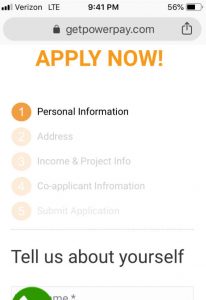
As long as you have the dealer ID or custom link, your salespeople, admins, and technicians can use getpowerpay.com on a smartphone or tablet. Using the custom link automatically embeds the ID into the application. Either way – it gets into your account so you can process the loan a few days before the install happens.
